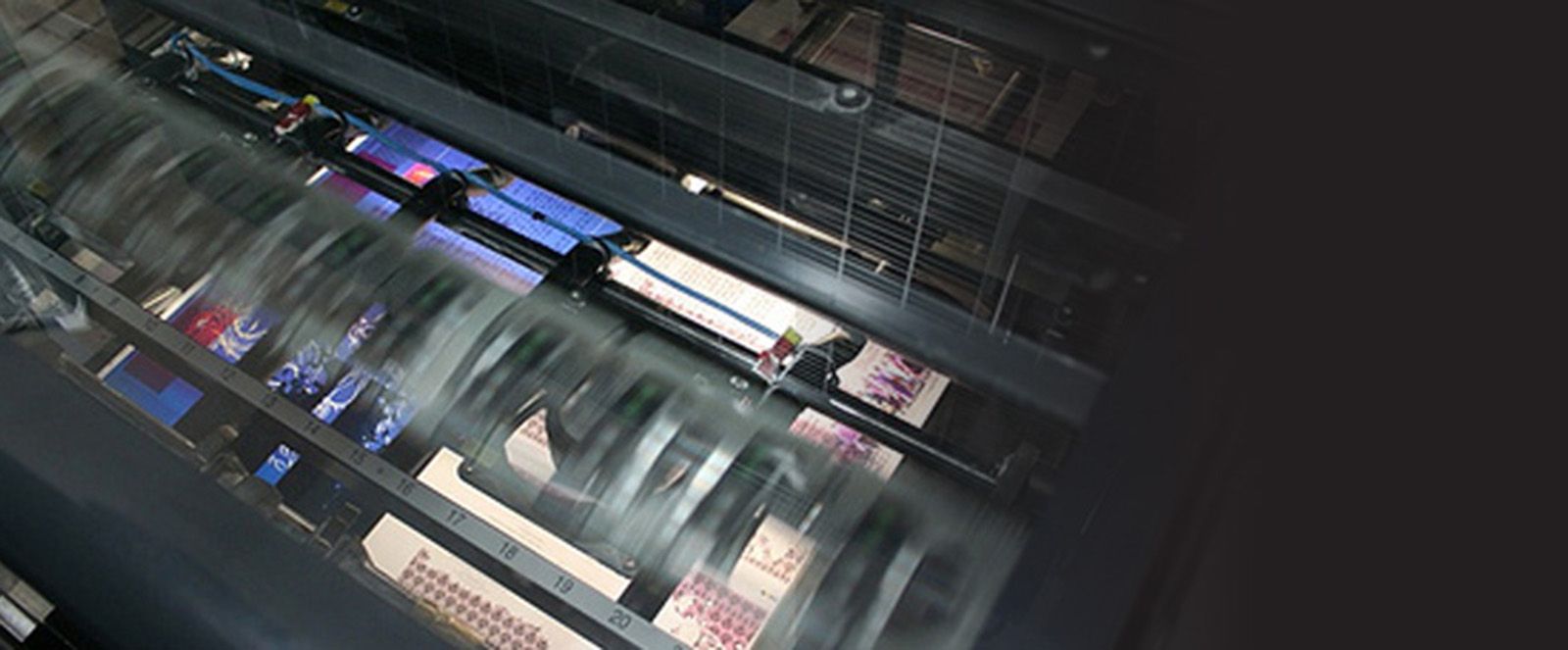When using Google to search for a subject or topic, the results can sometimes be overwhelming. Using these search techniques can help you narrow down your results and get you to the site you are looking for.
Search Operators
"search" When looking for an exact phrase, add quotations around your phrase. This will result in the entire phrase showing up.
-search Add the dash before a word to exclude it from your search. Helpful when searching for a word that has multiple meanings.
site: To search within a website, type the phrase you are looking for then site:nameofsite.com (nameofsite being the domain name you are searching). This results in only searching within the named domain.
related: Looking for similar sites? Enter the domain name after the related:
location: Use to find within a certain location instead of everywhere
filetype:suffix Narrow down searches to a particular suffix. Good for searching for pdf or jpg only.
.. Number Range When searching for prices, use .. between prices to search for pricing within the two numbers.
* An * works as a wildcard when you do not know a word within a phrase.
OR When searching for pages with one of several words, you can add a capital OR to narrow the search down. Looking for cars of two particular years would be Porsche 2016 OR 2018.
Google can also help search speeds by using built in features.
movies find movies in your zip code
weather find weather forecast for your city
find mathematical solutions
define find dictionary entries
find sport scores
to find conversions
translate to find translations
time find the time in a particular city
Google Image Search
When searching for images in Google, there are a couple tricks to help you narrow your search. Google gives you a couple options at the top of your image search, but clicking the tools brings up a few more.
Size. Helps find larger resolution files or files within a certain resolution
Color. Helps find images with a majority color scheme.
Type. Helps find images or clip art, plus other types.
Time. Helps find recently uploaded images.
Usage Rights. Helps find images that can be commercially modified.
More Tools. Shows resolution sizes on found images.
Using these tips will help you get the most out of Google searches. Remember to keep your searches simple and don’t use too many words. Be straight to the point when searching for terms; searching “pizza in my area” or even “pizza” will give the same or better results than “where can I find a pizza restaurant in my zip code.”
“With great power comes great responsibility,” so do not abuse your Google Power User title. Instead, spread the love and teach your knowledge to others. You can always send a link from lmgtfy.com (let me google that for you) to those who have yet to understand your power. ;)
Stay up to date by subscribing to our mailing list.