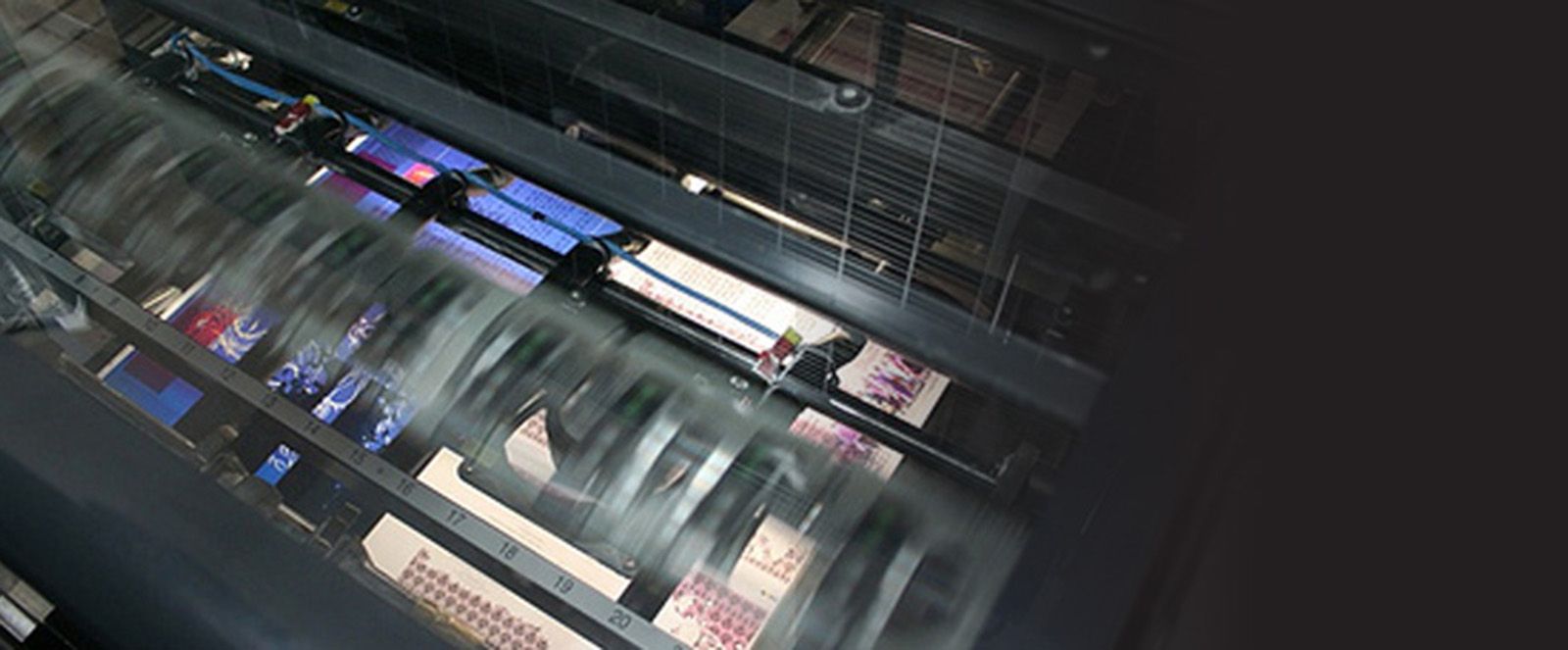In this past year of blogging, we've covered quite a few topics that we've felt are helpful for our clients and designers. We discussed paper coatings and how they affect print; binding styles; and why your company needs a brand style guide. A few of our articles had nothing to do with print or graphic design including 7 questions for runners; how reading can make you a better leader; and a great article on Pearl Harbor Day (this one was acutally in 2017). Here is a look at our top 5 blog articles from 2018.
#1 Designing for Print: RGB vs CMYK
Do you struggle with colors? Ever wonder why your design looks great on screen, but the colors come out muted when printed on paper? This article discusses the differences between RGB (screen) and CMYK (print). We talked about color gamut and how the RGB range is much higher than that of CMYK and how to adjust for CMYK when designing for print.
#2 Adobe Illustrator Tips & Shortcuts
I personally love keyboard shortcuts. Learning shortcuts for programs can help you increase your productivity and even help with carpal tunnel since you don't have to move your mouse around as much. Many of Adobe's products use the same shortcuts, so learning them in one application can help you with the others. In this article, we listed all of the common shortcuts and even created a handy guide for you to download and print.
#3 Varnish, Aqueous Coating and UV Coating, What’s the Difference?
One problem area that we see often in printing, is how coatings can affect the print and colors of a project. This popular article ties into another one, 6 Common Choices for the Right Paper Coatings, which discusses how ink reacts to coatings already on the paper it's being printed on. Reading both of these articles will help you decide the paper your project needs to be printed on and if you need coating or varnish to keep the ink from rubbing off.
#4 6 Common Folds for Print
Folds and panel sizes are another problem area we have noticed in offset and digital printing. Knowing the proper sizes of your panels will help save time and headaches when you are designing your project. There is nothing worse than creating a great looking piece on screen that looks horrible when printed because the panels are off, or you have to rearrange everything to fix before going to press. This article also includes a helpful download showing panel sizes for different sized papers.
#5 Learn Photoshop: Creating Print Ready Files
I'll admit, the popularity of this article surprised me. Photoshop isn't an application that should be used for creating print-ready files. Indesign is more adept for print, and Photoshop for creating or adjusting images that get placed in Indesign. But here we are. Any article we can create that helps you become a better designer, or send print-ready files to us we'd be glad to write. Heck, we even did 6 Tips for Using Word as a Desktop Publishing Tool! With that said, this article can help you create print-ready files using Photoshop.
We hope that you have enjoyed reading our posts from 2018 as we have great plans for 2019. If you have a topic you'd like to see us discuss, send an email to getsocial@myprintsouth.com and let us know. Here's to an awesome new year!
JOIN US!
Click here to subscribe to our mailing list if you would you like receive more helpful print related articles in your inbox every week.